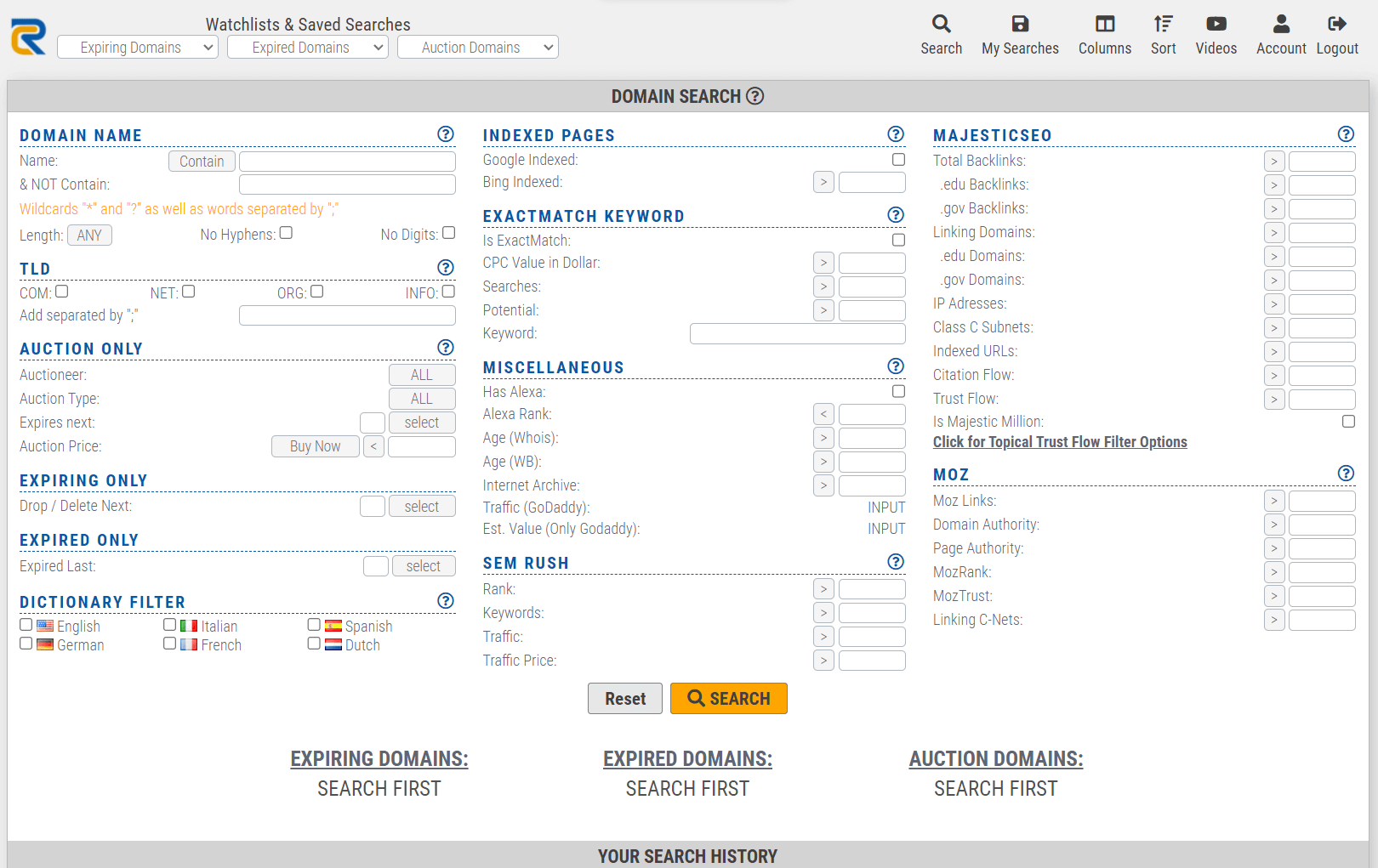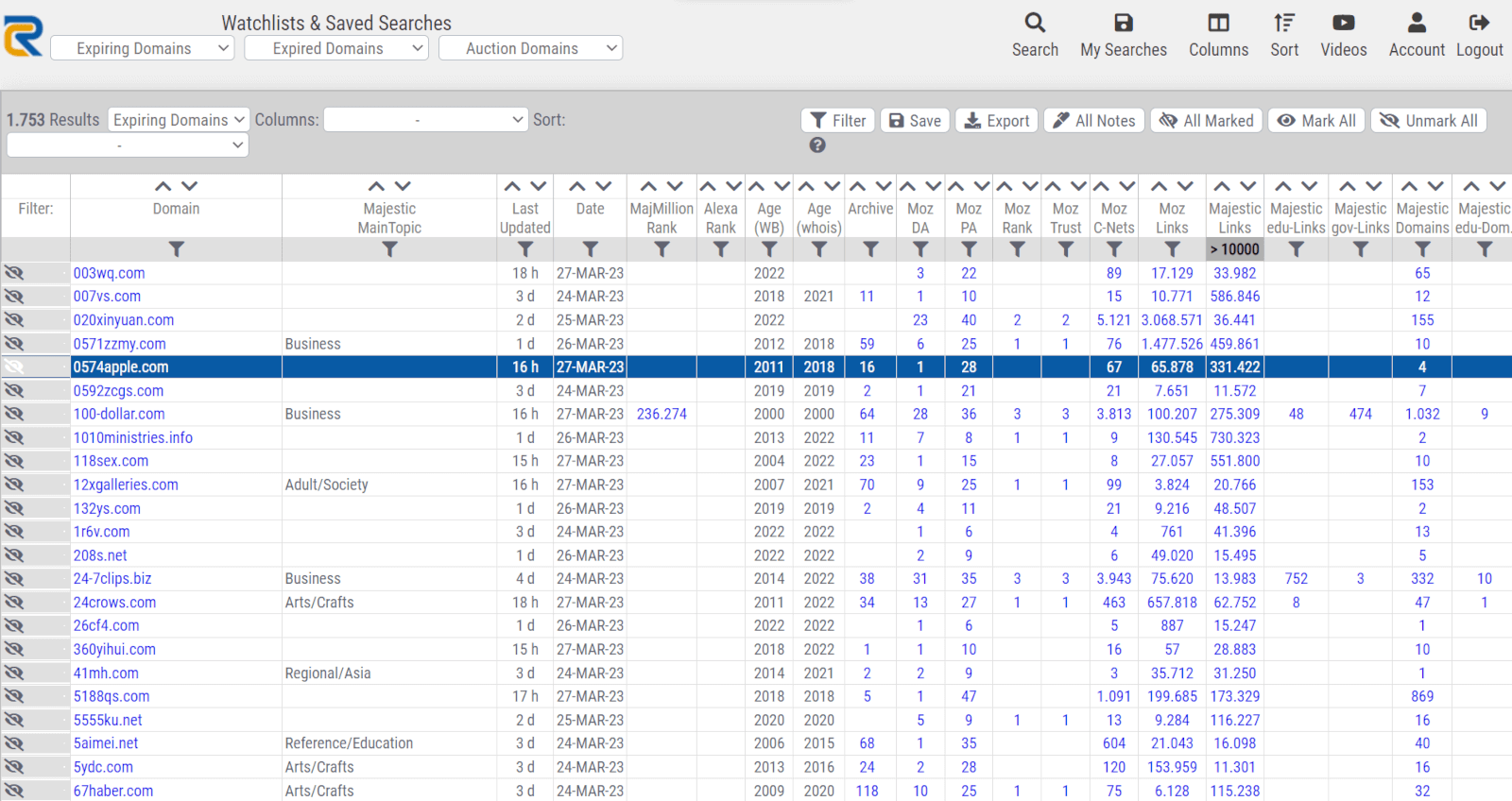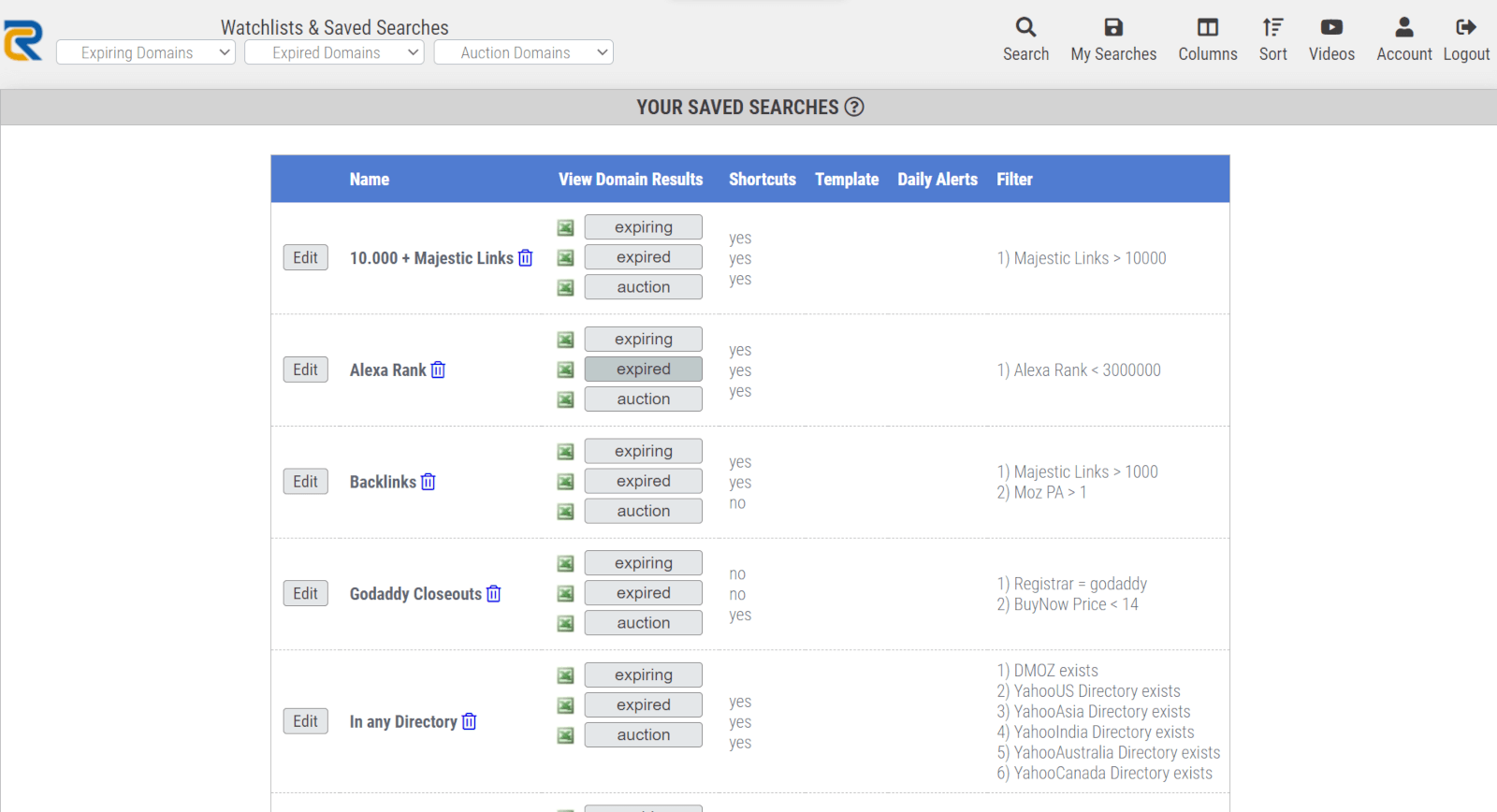Quick Tour of RegisterCompass
Explore how RegisterCompass works with our tutorial videos and images
Video Tutorials
To access the content of YouTube, please confirm the service. Data will be shared with third parties.
More InformationTo access the content of YouTube, please confirm the service. Data will be shared with third parties.
More InformationTo access the content of YouTube, please confirm the service. Data will be shared with third parties.
More InformationTo access the content of YouTube, please confirm the service. Data will be shared with third parties.
More InformationTo access the content of YouTube, please confirm the service. Data will be shared with third parties.
More InformationTo access the content of YouTube, please confirm the service. Data will be shared with third parties.
More InformationTo access the content of YouTube, please confirm the service. Data will be shared with third parties.
More InformationTo access the content of YouTube, please confirm the service. Data will be shared with third parties.
More InformationScreenshots to Help you Find Valuable Domain Names
Domain Search Filter – A massive set of filters for finding exactly those domains you’re looking for:
Customizable Result Pages – Apply your personal column and/or multiple sort templates.
Change filter options on the fly to drill down your results:
Save, edit and access your saved filter options. Receive domain results automatically by mail: